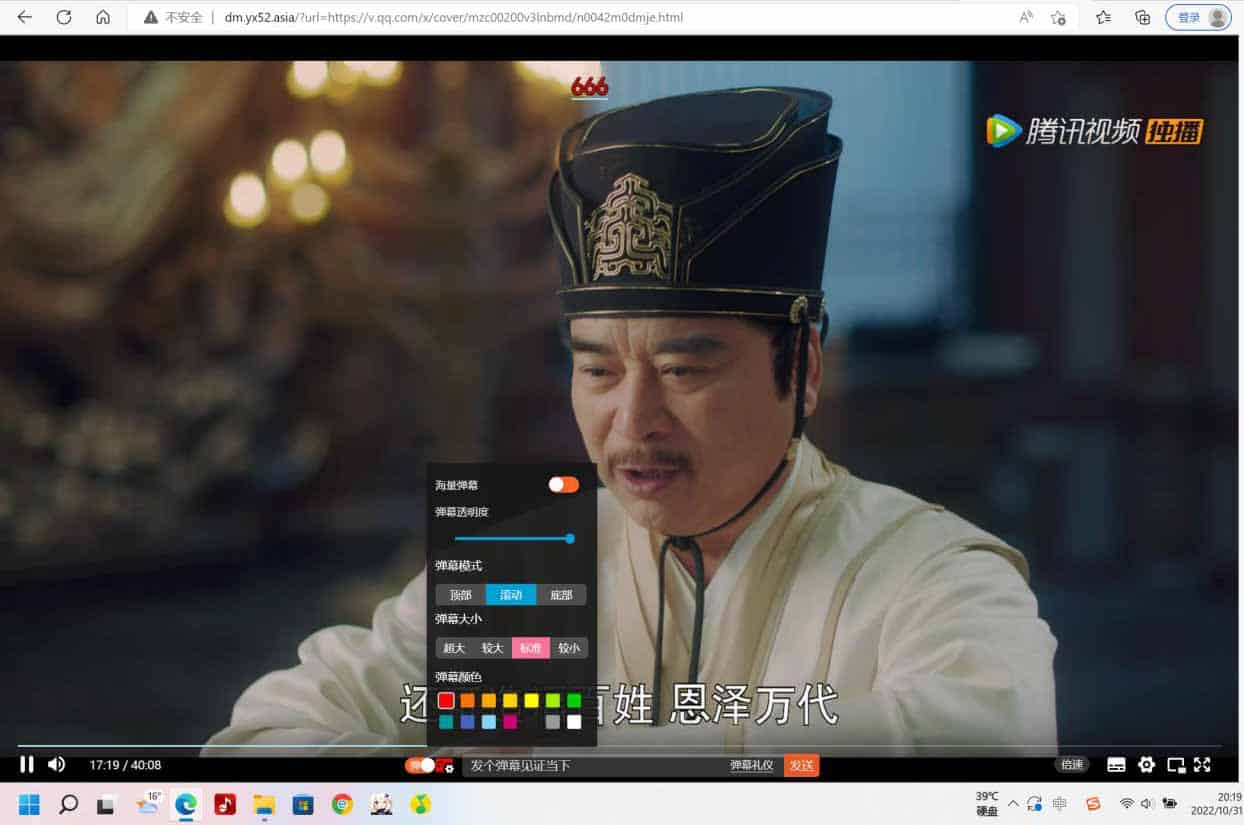源码说明:
解压文件上传到服务器即可使用,可以配合苹果cms使用,里面已经有一条json付费接口,秒解腾讯爱奇艺等等各大平台的视频,弹幕系统可投放暂停广告,跑马灯广告等等.
安装教程:
=====播放器不要轻易分享给他人,避免接口被盗用=========
=====播放器不要轻易分享给他人,避免接口被盗用=========
=====播放器不要轻易分享给他人,避免接口被盗用=========
1.将播放器源码上传至服务器
2.你的域名+/dmku/ 进行安装
3.修改播放器后台密码 /config.php 以及json接口配置
4.后台账号admin ,密码123456
此为苹果CMS 下一集js代码,其他cms可自行研究参考
播放器跨域远程下一集代码:
MacPlayer.Html = '<iframe border="0"mozallowfullscreen="mozallowfullscreen"msallowfullscreen="msallowfullscreen"oallowfullscreen="oallowfullscreen"webkitallowfullscreen="webkitallowfullscreen" src="https://bilibili.ipian.net/?url='+MacPlayer.PlayUrl+'&next=//'+maccms.url+''+parent.MacPlayer.PlayLinkNext+'" height="'+MacPlayer.Height+'" width="100%" height="100%" marginWidth="0" frameSpacing="0" marginHeight="0" frameBorder="0" scrolling="no" vspale="0" noResize></iframe>'; MacPlayer.Show();
播放器本地下一集代码:
MacPlayer.Html = '<iframe border="0"mozallowfullscreen="mozallowfullscreen"msallowfullscreen="msallowfullscreen"oallowfullscreen="oallowfullscreen"webkitallowfullscreen="webkitallowfullscreen" src="'+maccms.path+'/static/759647/dm759647s.php?url='+MacPlayer.PlayUrl+'&next='+maccms.path+''+parent.MacPlayer.PlayLinkNext+'" height="'+MacPlayer.Height+'" width="100%" height="100%" marginWidth="0" frameSpacing="0" marginHeight="0" frameBorder="0" scrolling="no" vspale="0" noResize></iframe>'; MacPlayer.Show();